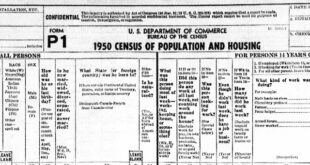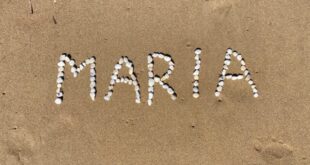I have told you in several recent columns about the amazing data available for free at familysearch.org. Now I have more information about ways to share the family tree you already have.
You need to have an account at familysearch.org in order to use the new features. All you need is to enter your name, and create a user name and password. There are a few more questions, but “credit card number” is NOT among them. Whew!
The new feature is quite thorough and could be extremely helpful. It allows you to upload your family tree to the web site, and then checks for matches with other trees already on the site. I’ll explain.
First you need to log into familysearch.org with the account information you used when you set it up. You will see a screen that looks like this:
You need to click on “Genealogies”. (It used to say “Trees”. But it’s the second one from the left, below the words “Discover Your Family History”. On the next screen you need to click “Submit Tree”. You can then select a GEDCOM file from your hard drive. What is a GEDCOM? Glad you asked!
You will need to export from your genealogy software program (Family Tree Maker, PAF, Legacy, master Genealogist etc.). Please see the instructions or help file from your program on how to create a GEDCOM file. They all export to that file format. Once you have created a GEDCOM file (the filename with the extension “.ged”), you can upload it to familysearch.org from this screen.
The next part of the process is to wait for the web site to take EVERY SINGLE NAME in the gedcom file and compare each one with EVERY SINGLE NAME already in the web site. This might take a while. Forget that for now. Once it compares and determines that there are possible matches, it will let you click “View” to see your file and its possible matches.
The best part of the matches is that you might find other people who are already researching the same family that you are. You may also find that they have more information than you do, or it is more accurate. You may also find that they have less information than you do, or that it is less accurate. Either way, you will be able to see where the data came from and contact that person to discuss any conflicting data or how to trade information.
So, the comparison is complete and you are viewing the results. It will show you how many people in your gedcom file have possible matches. Please keep in mind that not every match is a good one. You will see a person from your file, with their birth and death information, parents, spouse and kids, on the left, and you will see the potential match on the right with their information. You need take a good look at it and decide if YOU think these are the same person. Please don’t just match up names, because it will cause problems out there when other people try to match up with your record and you’re linked to this mistake. Take a look at the names. How close are they? Now look at the birthdate and birthplace. Same? Similar? Not even close? Keep looking at the match until you are really sure it should be a match.
Let me give you a couple of examples of matches I ran into. My file of direct ancestors (308 names) found 21 people in the file that had matches. When I was done, only two of them were actual matches. The rest were incorrect. I had enough evidence comparing mine with theirs to click that these were not matches. My matches were on the Polish side of my heritage. The names were not exact matches. I had “Adam Kluk” and the match had “Adamus Kluk” which is how it looks in the Latin Church records. The date of birth and place of birth were the same. His wife’s name was a match. So I agreed it was a match. Then I had Francesco Biancofiore, born 1755 died 1827. It tried to match that up with Francesco Biancofiore, born 1868. The fact that it was 100 years wrong convinced me that this was not a match. Then I had Giovanni Maria Liturri (yes the middle name is Maria even though he was my great-4th grandfather). The match was Jose Maria Valdez…um, no. Sorry. Just because it had Maria in the name, it tried to offer it as a match.
The web site has to choose between making sure every “I” is dotted and every “t” is crossed and only giving you exact perfect matches. Or it can give you matches where there’s only part of a name and the birth year that match up. It is better that the matches are not always so close, and let you decide if they match or not.
Once you work through a complete list of matches, or list of “maybe” matches, you need to add your new people, one at a time, to the tree. You need to click on the word “Add” for everyone who does not have a match. There will be another part of the comparison that says “Not Yet in family Tree” and you have to add each one, by clicking the “Add” button. I can’t find out why we have to click on “Add” for each name. It took quite a while to add my 300 names.
Some names will be listed with a purple “I” logo, which means that are either living or invalid. Well, in my file, there are three living people (me and my parents) and the remaining 90 people that were marked “invalid” were because they did not have birth or death years. Some of my ancestors were listed on the records of their children, but I have no direct information about them. So I left the years blank. However, this makes it impossible for the web site to use these records to match me with other people. It’s too easy to link up to someone born 200 years later with the same name, and it won’t be right.
Please keep in mind that if you submit a large gedcom file, it will take forever to compare it, and even longer to check all the matches and add everybody. If you can, export a gedcom only of your ancestors, so the file isn’t too big. My big file is still comparing…a week later! I’ll have more info on this feature next month.
If you have any questions, send me an e-mail at italianroots@comcast.net and please put “Fra Noi” in the subject line. Have fun!
 Fra Noi Embrace Your Inner Italian
Fra Noi Embrace Your Inner Italian