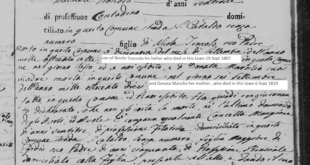Last month, we started our journey of discovery by filling out a pedigree chart with all the information we know about our ancestors. I bet a lot of you were surprised by how much you do not know. That is normal. It might have been a struggle to remember your grandparents’ anniversary. (Some folks can’t remember their OWN! Ouch!) This is all part of the process. You should not give up because you do not know everything right away. “The Search” is what genealogy is all about.
Now that you have filled in a pedigree chart with what you know, it is time to decide how you want to organize the information you find. Some people work only with paper. Some put everything in a computer. Let’s discuss the pros and cons.
My recommendation is that you should organize your genealogy information on a computer, preferably a laptop. Right now, you have a single sheet of paper with the pedigree chart on it. During your search for more information, you will acquire copies of:
- Family photographs
- Birth certificates
- Marriage licenses
- Death certificates
- Church baptism records
- Cemetery lot cards
- Funeral home cards
- Newspaper death notices
- Military draft cards
- Wills
There are literally hundreds of different types of documents you may encounter, and you need to take them with you when you go out to do more research later on. You may need to look at a document or photograph while you are at a library or a cemetery and you need to have it with you. There’s nothing more frustrating to be at a library across town and find you need to look at great-grandpa’s will and you have to go home to get it! So you need to carry all these papers with you. At the beginning, there won’t be many, but as you continue to work, there will be hundreds of pages. You will eventually need a two-wheel cart. They sell file carts for around $50 that have a handle extension and wheels to roll it around. You will need to come up with an easy system for retrieving the specific document you need. You can keep specific document types in the same file folder. (All birth certificates in one folder, death certificates in another, etc.) You can also put documents about a specific family or individual in a folder. The important point is that you need to be able to retrieve the document easily, so you don’t waste valuable research time.
Keep in mind that as your family tree grows, you will need more pedigree charts to keep track of it all, and if you trace the children and grandchildren of your ancestors, you will need other kinds of charts that are much larger because they have a lot more people on them.
I am much more comfortable with computers than paper files, so I have everything scanned and stored on my computer. I do not have to lug a big box of papers with me, and I can retrieve anything I need on the computer screen. I will talk about scanning and organizing documents in another column but, for now, let’s just discuss the pedigree chart.
Your pedigree chart has a series of facts on it, some of which have question marks to indicate that you are not 100% sure. Your first goal needs to be to search for sources to help you clear up those question marks. Each question mark is a piece of information that needs to be verified and corrected. The ones without the question marks just need to be verified. We will discuss using sources in another column.
It will become very difficult to work with a paper chart as you add people to your family tree. The tree will grow outward and spread out, and you will run out of room on one corner, and then you have to tape a couple of pages to the end, and there will be notes scribbled all over and soon you will have a monstrosity. You won’t be able to understand your chart, and neither will your relatives who look at it with you. This is the main reason I suggest you use a computer to keep track of your genealogy. You can enter your facts into the computer and print a chart. Then you can add more facts, change some of those question marks, and print the chart again. It will be simple and clean. I will discuss which software to use in another column, but they all work very similar.
With the computer, you can always print a chart containing the most recent and most accurate data. You can keep track of the sources you used so you can always retrieve the source if you need it. Even if you don’t have a laptop, you can enter all your findings in your desktop computer at home. Next month, we will discuss sources, both good and bad ones.
Write to Dan at italianroots@comcast.net and please put “Fra Noi” in the subject line.
 Fra Noi Embrace Your Inner Italian
Fra Noi Embrace Your Inner Italian