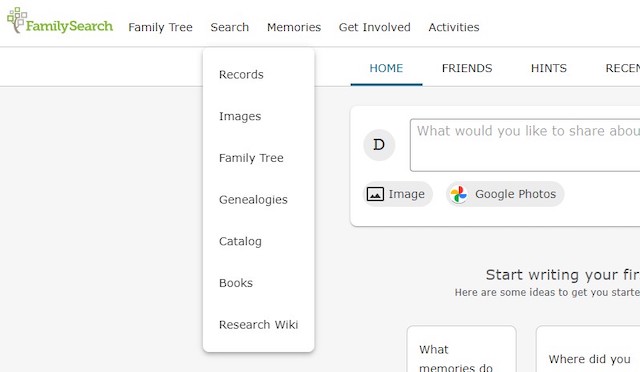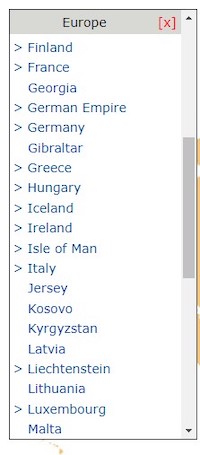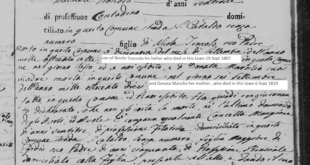Before the internet, people at a local bar would argue about who hit more home runs, Willie Mays or Willie McCovey. Since there was no place to look up the answer, the winner would be the guy who had the hardest punch!
Once we had internet access on smart phones, we go to Wikipedia and settle the factual debate without anyone getting a bloody nose.
Genealogy methods are not as clear cut as looking up sports statistics, but FamilySearch.org has an entire section of the web site dedicated to looking up how to research a particular locality, small or large. They call it “The FamilySearch Research Wiki”.
So what is the Wiki for? Well, the Wiki is a place for people to determine the available resources to find the genealogical information they need. It doesn’t contain any data, but it will direct you to data within FamilySearch and elsewhere. That data may be in genealogy web sites, or it may be in a library or record repository that is not on-line.
So you can use the Wiki to search for topics or localities, but in most cases, you need to know the locality to figure out the correct topic. If you want to find your family in an Italian census (and those are few and far between) it doesn’t help to search the US Census pages.
So which genius expert is writing all these wiki web pages? Actually a bunch of them. Just like Wikipedia, anyone can contribute to the FamilySearch Wiki. There are moderators who review the content to decide if it should be posted or not. But anyone can apply to be a wiki web page editor or creator. If it turns out you don’t know what you’re talking about, FamilySearch will revoke those privileges. FamilySearch also has a long set of writing guidelines that must be followed so the entire wiki looks like it was written by the same person. They follow feedback carefully to find out if the contributor is both knowledgeable and follows the writing guidelines.
So with all that preamble, let’s actually find something!
Get into FamilySearch.org, log in, and click “Search”, “Research Wiki”
You can find resources for localities as large as a continent, or as small as a hamlet. You can either start on the home page with the map of the world and drill down, or you can type the name of the place where it says “Search by place or topic”.
So we would logically click the word “Europe” on the map. This brings up a list of countries to select from.
When you click “Italy” in the list, it splits into a list of the Regions.
Check the list carefully. For some reason, they put “Puglia” near the top of the Region list, where “Apulia” would be. It also says “Italy Provinces” when it should say “Regions”.
So once I selected Puglia, I end up in a full Wiki page for Puglia/Apulia. I can drill down to the Province, or I can see resources that apply to the entire region. On the right is a set of record types that probably apply to the entire country.
Once you are in your province, the articles explain the types of records that are available, and in many cases, not available. Depending on who is writing these articles, you will find out what to do when FamilySearch doesn’t have the records you need. There may be guidelines on how to write to the civil records office in your town, or the parish priest. You may also find out that your local town records are catalogued at the Province level, because they were all microfilmed at the Provincial office. I know some people who presumed there were no records from their town, only to find out later that the province entry in the catalog has those records. Some catalog entries show “A-L Births 1884”, “M-Z Births 1884” meaning the names of the towns within the province that start with A through L. etc.
On the right side of the Wiki screen is a general area that has standard instructions for beginners, regardless of locality. In the Italy page, there is a Beginning Research area that is very helpful to people who are brand new to research.
1) Italy Guided Research — This is a simple guide to get you to answer a few simple questions to determine where to start looking.
2) Research strategies — If you know what you are looking for, in a general sense, this page can help you know what you’re in for. Let’s say you have worked on Italian records from 1809 through the 1920s and you want to go back further. The page explains why there are no civil records before 1809 and the fact that most towns have old church records but most of them are not on FamilySearch. You might not find the happy answer you were looking for, but you will find answers that will help you avoid wasting time looking for records that do not exist.
3) Record Finder — This is very general because it applies to the entire country, but it will explain the basics of which records there are. Then you need to go to the locality to see which ones exist for that place. For example, click here.
4) Finding a place of origin — I have covered this in many columns but the Wiki has a special page for Italian researchers to try as many possible ideas to find the name of the town of origin when you don’t know what it is.
Naturally, if you are researching someone from another country, or from the USA going way back to colonial years, the Wiki has special pages explaining the basics of the areas you are going to be working with.
 Fra Noi Embrace Your Inner Italian
Fra Noi Embrace Your Inner Italian