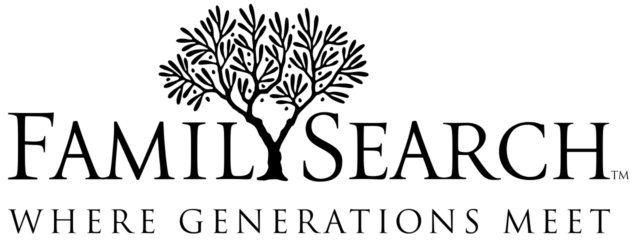I am glad this is a free site, because if it weren’t, people would presume I am getting a “fee” for promoting their updates all the time! It is the countless volunteer hours that allow them to add millions of new records every month, and they have added one data file of particular importance to Chicagoans.
In many columns, I have lamented the fact that the Chicago Archdiocesan cemetery data can only be used at the cemetery computer kiosk. The kiosk has some limitations. For example, there is no space bar, apostrophe, or dash on the screen keyboard, even though there are such characters in people’s names. The kiosk also does not search phonetically. You type in an exact spelling, and it brings you to the record in the database that is the closest to that spelling. Our immigrant ancestors, whose education level and spelling skills were sometimes suspect, buried some of their kin with rather unusual spellings of their names. I cannot tell you how many variants of “Menolascina” I have had to look for!
The next limitation is that you cannot search by both first and last name. You can only search last name, which means you have to scroll from Aaron Smith all the way to Mary Smith. Then there is the lack of a page up or page down button, which makes scrolling from Aaron to Mary to Zygmunt Smith that much slower. You have to scroll by holding on the “down” button as it moves one record at a time.
However, the biggest limitation of the kiosk is that you have to drive to a cemetery to use one. And now that it is wintertime, cemeteries close at 5 p.m.
So now that I completely trashed the incredibly useful but flawed cemetery kiosk, I can now announce the release of Archdiocesan Cemetery records on Familysearch!!
So let’s go through the litany of woes, one by one.
Limited Keyboard: Obviously, searching familysearch on-line from home, or at a family history center, you have the full keyboard, including space bar, apostrophe and dash. This makes it much easier to search for the D’Amico-Del Medico family!
Exact Spelling: As for exact spellings, Familysearch uses its search routines that work on all their other databases, so when you search for Menolascina, you can find Manolascino, Menaloscina and a host of close matches. Much better than only getting perfect matches!
First Names: With Familysearch, you can search for Mary Smith or Zygmunt Jones and you don’t have to scroll from Aaron on down!! It shows you the closest matches first, just like all the other databases in Familysearch.
Remote Locations: And last and not least, obviously you can work from home, a library, your phone, anywhere. No need to drive to the cemetery.
Sounds perfect, right? Ok let’s give you the bad news now. Sorry.
The index is from a microfilm of the index cards at the cemeteries, which was filmed around 1980. What this means, unfortunately, is that the index only includes burials as recent as 1980. For anyone else you are looking for after 1980, you still need to go to the cemetery and live with all the limitations I described above.
Another limitation of both the kiosk and the familysearch database is that you cannot search for a specific lot. There may be relatives buried on a lot but are not on the marker, and if we could show everyone at Mount Carmel, Section 28, Block 5, Lot 72, we could see who else is buried there and then try to trace how they are related to us. My great-grandparents and their two teenage sons are listed on the monument on their lot, but a lot card (which I had to ask for at the cemetery office) showed another man buried in the family lot. It turns out he was a widower distant cousin who lived with my great grandparents for a few years and died in their home, so they buried him in the family lot but since there were no surviving relatives in Chicago at the time, they neglected to list his name on the monument.
To easily get to the search screen for this collection, use the following link:
https://familysearch.org/search/collection/1503083
When you search this database, the “details” link will show you the name, BURIAL date (not death date), and cemetery name. You need to click on the image (the little camera) to see the picture of the card that has the burial location on it. Keep in mind that the cards from Queen of Heaven look exactly the same as for Mount Carmel but they have a huge “Q” stamped on them. And as with all Familysearch databases, you need to have a free account to view the images.
Happy hunting!
E-mail Dan at italianroots@comcast.net if you have any questions.
 Fra Noi Embrace Your Inner Italian
Fra Noi Embrace Your Inner Italian