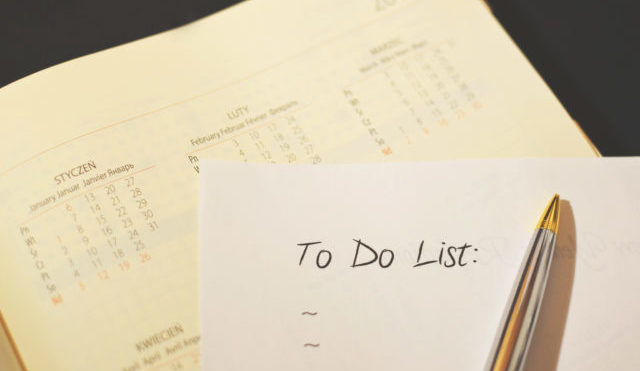When I’m not writing columns, I have a 9-5 job. Well, an 8-6 job. Some days it’s a 6-8 job! We’ve been through a lot of change in the past 18 months. Our parent company bought another company, and I worked 37 weekends to help get it up and running, only to have it sold in January. My role in the company has changed twice during this period, which means that after almost 24 years here, I’m still learning my new responsibilities.
What does all this have to do with genealogy? Well, it means that despite earning four weeks paid vacation, it is very difficult to take a long trip. As a result, I have not prepared for a long awaited trip to Salt Lake City for research, to go back to Italy, or to visit anyplace that would be enjoyable for the historian in me.
It has even become difficult to plan to take a day off for research, and then not have it rescheduled by management to fit their needs. What seems to happen is that, by pure accident, a day pops up where I am caught up and top brass is vacationing in Aruba, and I find myself with a splendid opportunity to take a day off and get some genealogy done.
But I end up not doing it because I am not prepared!
The larger point is that everyone has scheduling conflicts that make it difficult to make plans to do genealogy research, and you need to always be prepared so that if the opportunity arises, you can even fit some research in with your other activities.
I need to prepare lists of documents and photos I want to acquire, plus people I want to visit. This is a constant part of my research in Chicagoland, But I need to also prepare so that if I have to travel for work, I can try to do what I can while I have to be out of town anyway.
So how is this done? This mostly has to do with keeping your research organized. What do I need? Where can I find it? Simple questions.
For each person in my family tree, the most basic needs are the birth certificate, marriage license, and death certificate. I can also try to find other types of items such as a photo of the grave marker, social security application, naturalization, census records and so on. If I get very detailed, I may need a dozen or more items for a single person, multiplied by a lot of people (81,000 at this writing). There is so much to acquire and catalog that it is daunting, even with a much smaller family tree.
So should I keep some kind of list of documents I need? Well, I don’t find I work well when I have a lot of scattered random sheets of paper everywhere. I like everything to be kept in my family tree software. I can use the fields in the software to keep track of each item. Do I need it? Do I have it? Where do I get it? Where is it? Now that I have it, where did I find it?
These simple questions all have the same answers. I need to track where to look for a document, and then all I have to do after I have found it is to change the status from “not found” to “found”. So where am I looking? Obviously the first place is on-line. If I don’t have to leave my couch to find a document, more power to me! So I use fields to decide where to look. Most of the time, I need to find documents in familysearch.org (if they have digitized microfilm) or on the microfilm copies (if they haven’t). So I go to the field for “Birth Certificate” and I go to familysearch and find the microfilm where the certificate should be. I enter the film number and certificate number and I mark the field that I have not found it yet, usually by using the word “film” in front of the film number. It might look like this:
Film #1239885 cert #2395
Step one is complete — what do I need and where do I find it?
I basically repeat this step for each document I need to acquire. After a while, I have a list of film numbers that I need to work on.
So I go to that film and I find out that I am not permitted to see the image on line. I would have to either order the film, or get the record somewhere else. This is where the travel portion comes into view. I can order the film and wait for it to come to my family history center. I could visit Wilmette because the film in question is a Cook County birth, and they have most of the Cook County births on the shelf. I could also wait until I visit Salt Lake City. So there are three possible trips: a trip to my local Family History Center, a trip to Wilmette, or a trip to Salt Lake. Any one of these could possibly find my certificate. My problem is trying to plan a visit. I’d like to check my local center first, but it is closed on Sunday which is my only available day of the week. I could take the ride to Wilmette, but I work all week, and I set aside Saturday for a trip there but they closed unexpectedly due to a broken furnace. Salt Lake of course is a trip that needs at least a few days to find and work on a lot of films to justify the flight and hotel expense.
So my computer sits and wait for me to be able to go somewhere. Eventually I go to my local family history center on a weeknight when it is open, and I discover to no surprise that the film is not there. So the critical step comes up next — I have to change the status in my computer for this film and for the other films I have looked for today. I search for the film number, and change the status from “film” to “SLC”. I could use a status “WM” for Wilmette as well. In fact I can check for any films at any family history center, on the off-chance that the film happens to be there.
Why change my status? So I don’t waste time looking at my local center for the same film(s) again. This is my basic system in a nutshell: Find the film number, and look on-line. If I find it, I enter that in my source and I’m done. If I have to leave my couch to find this record, I use “film” to tell me to start at my local center. If it is not there, it becomes a Salt Lake City to-do item. I change the status to “SLC”.
So I have this laundry list of certificates to find, some “film” and some “SLC”. So let’s say that I decide to visit a friend on Saturday in Aurora, and I will be passing by the Naperville family history center, I can be prepared very quickly by printing a report from my family tree software. I select the certificate fields to print on the report and I only select people from my file that have “film” or “SLC”. These are all items I need, and even though the odds of finding them are small, there is a chance. If I will be at another family history center anyway, I should always have a list of films that I need.
When I find a record on a film, I change the status to “LDS” for “Latter Day Saints”. This means that I used their film to find my certificate. It also means that I should not include these in my reports as I get ready to do new research, because the status has already been changed. This is why it is critical not to wait. Whenever you find certificates, you should get home, check the copies you made (digital photo or paper) and make sure they are readable. Then change the status for each one to “LDS” so you don’t waste time at another center tomorrow.
Your computer will always be ready with a to-do list and will track your successes as well. Keep up your statuses, and then when you have to fly to Newark on business, you can try to find a family history center there and maybe they have your Newark films on shelf. And when you finally get to take a week off to fly to Salt Lake City, you will have a complete list of films, ready to work.
If you have any questions, send me an email at italianroots@comcast.net and please put “Fra Noi” in the subject line. Have fun!
 Fra Noi Embrace Your Inner Italian
Fra Noi Embrace Your Inner Italian