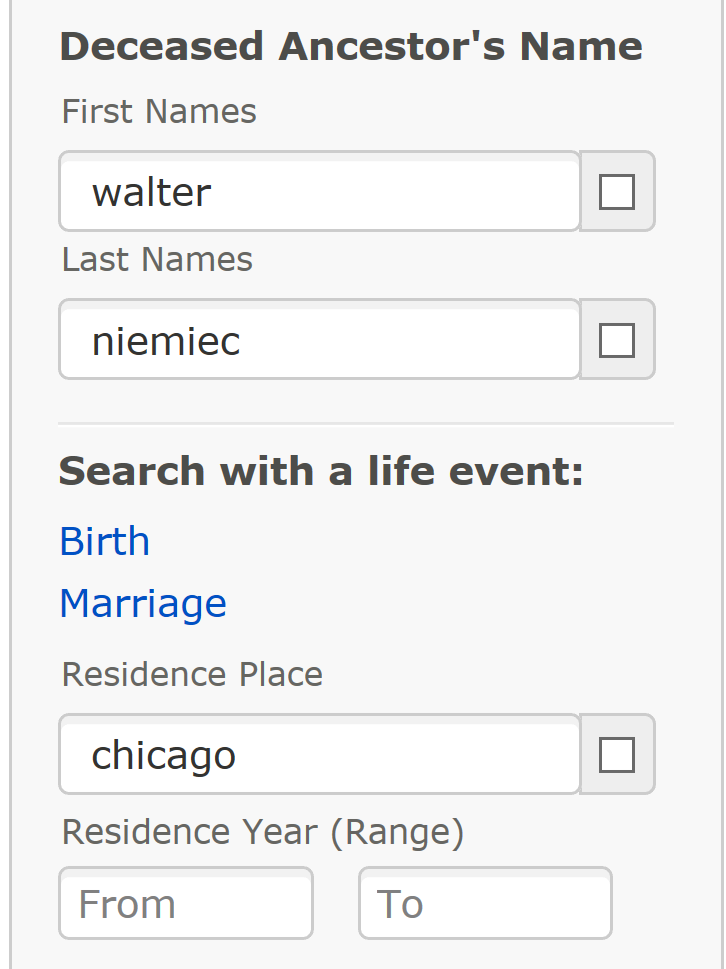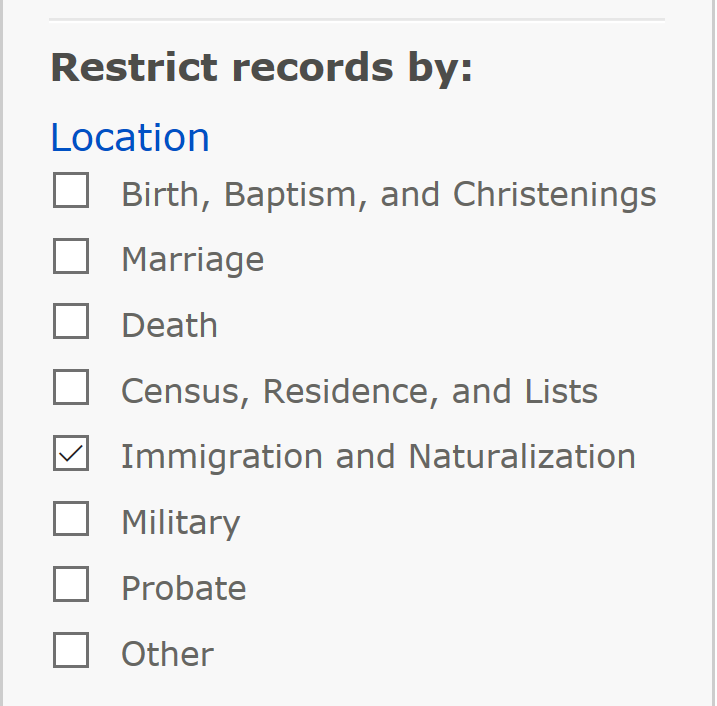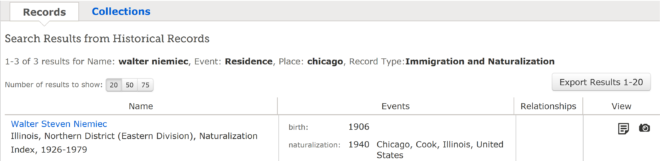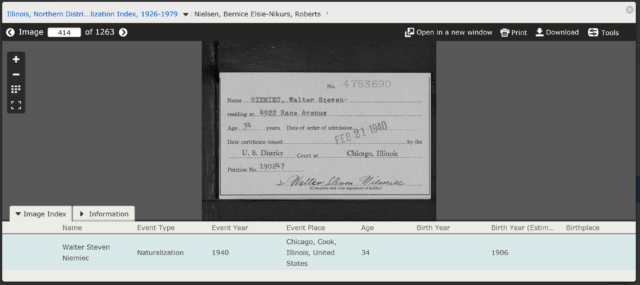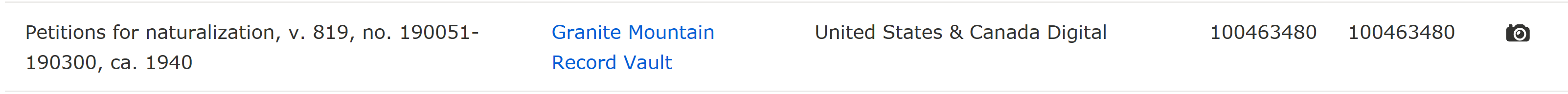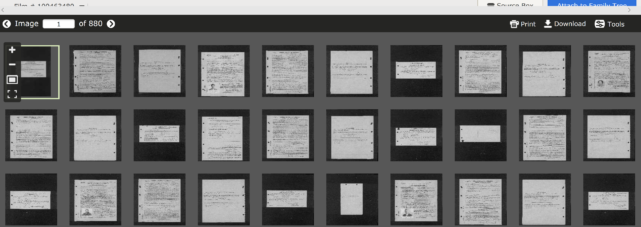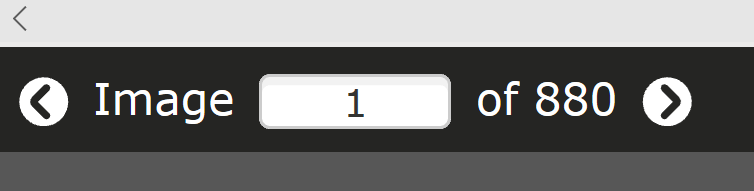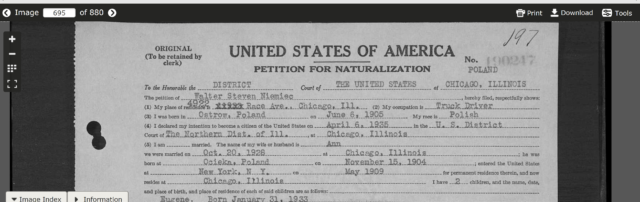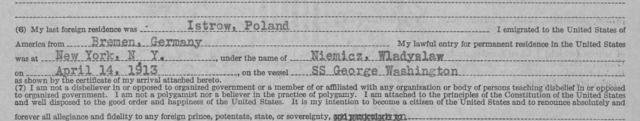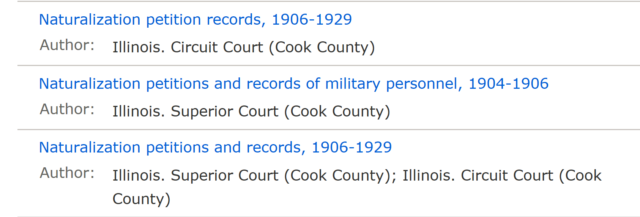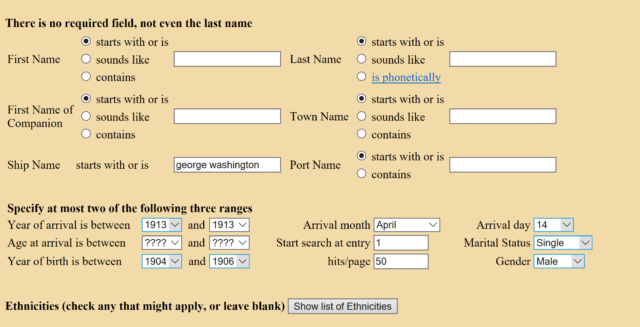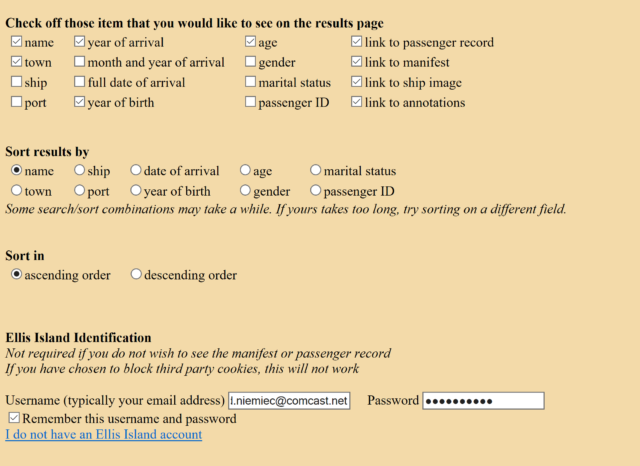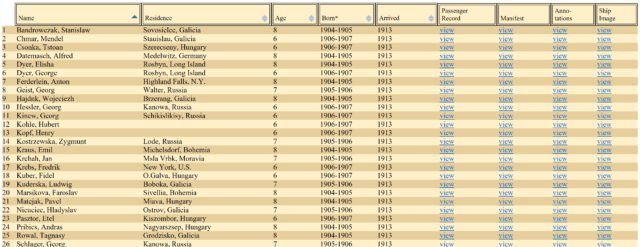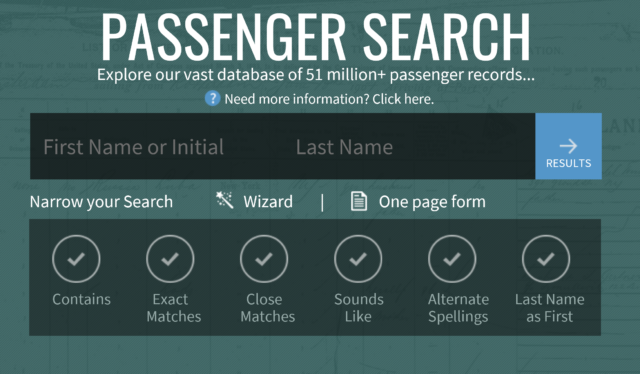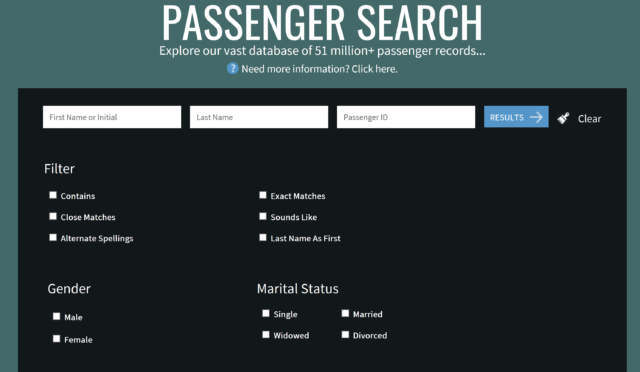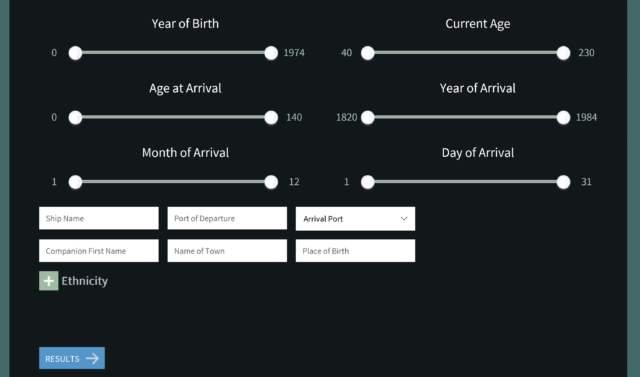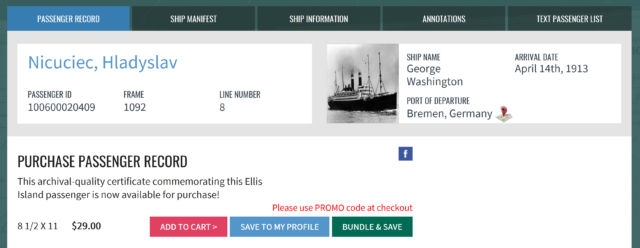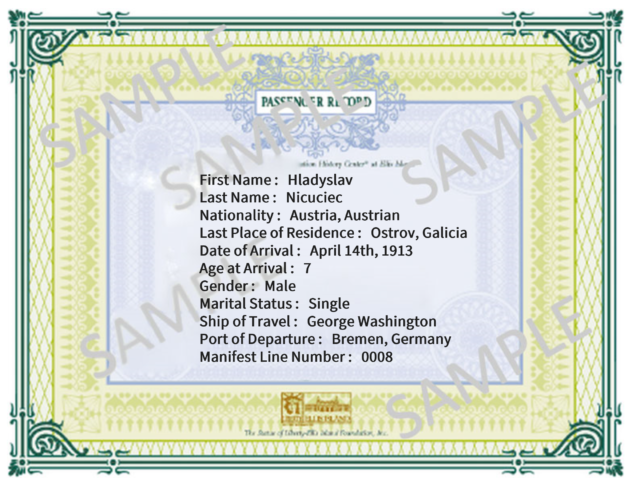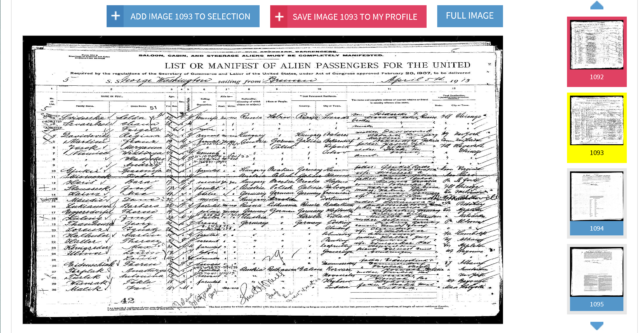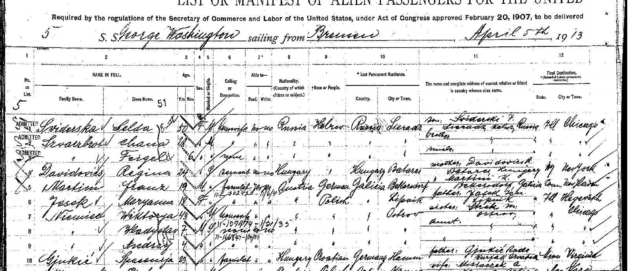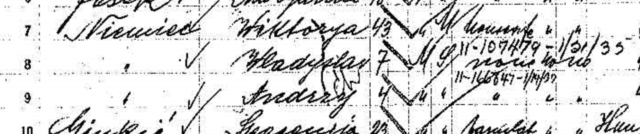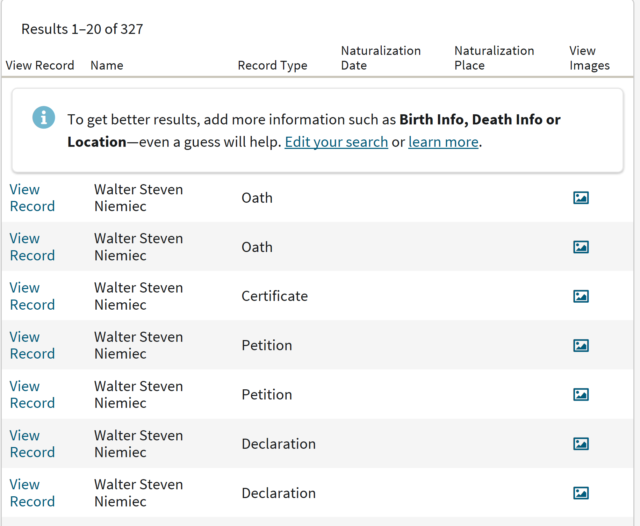Someone asked me an innocuous question about how to find their grandfather on a passenger list. Eighteen hours later, I discovered that a LOT has changed. A few years ago, the only way to find a passenger list was via microfilm.
These days, it’s easier but it’s harder!
To find your ancestor’s passenger list, you need to know:
- Ancestor’s name in the old country
- Approximate age
- Port he arrived at in America (it’s not always New York!)
- Ship he came in on
- Date he arrived
You can use the declaration of intention or petition for naturalization to get this information.
Search www.familysearch.org using the following method:
“Search”, “Records”.
Type the last and or first name of your immigrant ancestor.
Click “Residence” and type “Chicago” or the city he emigrated to.
Restrict Records by “Type” and click only “Immigration and Naturalization”
On the right, you hopefully will see search results that match your immigrant ancestor.
Chicago citizenships can be found at either the Illinois, Northern District Naturalization Index 1840-1950, or the Illinois, Northern District (Eastern Division) Naturalization Index 1926-1979. Click the camera to view the index card.
You need the name of the court (US District) and the petition number (190247). If the court is “Superior”, “County” or other, you need to find this info in that court.
Now “Search”, “Catalog” and click “keyword” and type “Illinois northern district petition” and look for the first entry “Illinois, Northern District, Chicago Division, petitions for naturalization, 1906-1994
| Author: | United States. Department of Labor. Naturalization Service; Illinois. Superior Court (Cook County); United States. National Archives and Records Administration |
Click on that entry and wait a minute for all the records to load.
Scroll or use the “find” function in your browser to find the film record that contains your petition number. If you only search for your petition number, it might not work. Each “film” has a range of petition numbers. I found the one from 190051-190300.
Click on the camera to the right.
You will see a bunch of thumbnail images. On this film there are 880 images covering 250 petition numbers. Each petition has a different number of images, so you can’t just jump to the petition you need.
Best way to do this is to see if your petition number is closer to the beginning number or ending number of this “film” and type in the image number “250”, “500”. Press Enter.
Double-click the thumbnail that has a square around it. Click the right arrow and look at each image to see if it is a “Petition For Naturalization”. In the upper right corner of that page, check the number. The number will either be greater than or less than the petition you want. Now you know which direction to go. Either keep clicking left or right, or type another number that will get you closer. Don’t use the number from the “Declaration of Intention” because that number has nothing to do with the petition number.
Once you find the correct petition, look at the information – see if this is really the person you want.
Just below the names of the children (if he/she had any) will be the information about their ship name, port, and arrival date.
Now that you found what you were looking for, make sure to save all the images for your immigrant ancestor. These will include the petition (2 pages), the declaration of intention (may include a photo) and a certificate of arrival which also contains the info found on the petition. You may notice the name is not spelled the same, which is why we need this method to find it!
After all this to find the spelling, date, port and ship, he is now in the familysearch index to passengers!
If your court name was something other than US District, you can find the petitions the same way using other catalog entries:
If your ancestor did not become a citizen, or you cannot locate the citizenship papers, you need to search on-line, port by port. If you don’t know the port, start at New York unless you know they came through New Orleans/Galveston to live south. Use census on Ancestry.com to determine when they were in America.
How can you be sure that the Wojciech Niemiec on the passenger list is YOUR Wojciech Niemiec? You need to use the other information on the manifest to narrow it down.
- Other family traveling with them (but men frequently came alone)
- Age
- Birthplace or residence (but you may not know this yet)
- Final destination (the guy going to Newark is probably not mine)
- Relative they left behind (may be spouse or parent)
- Relative/friend they will be with when they get to their final destination – especially watch the address
STEVEMORSE.ORG
The single most important search engine for passenger lists. You will need a login for the Ellis Island web site to retrieve results in this site.
When you get the search results page (make sure you have your pop-up blocker turned off when you use SteveMorse.org) you will see some columns
No wonder I can’t find anything. He’s listed as:
Click Passenger Record to see the text info (incomplete)
Click Text Manifest to see the whole page in text form (incomplete)
Click Scanned Manifest to see the actual manifest image
Click Annotations to see if anyone has written any notes about a particular passenger
Click Ship Image to see a photo and history of the ship.
Steve Morse’s site allows you to search without any name at all. That’s why knowing the ship name, and exact arrival date is so important.
Steve Morse’s site may ask you “This search may take a long time. Do you still want to do it?” If you click “yes” be prepared to wait a minute or two. Or three.
Steve Morse’s web site does not contain any actual data – his site searches the other sites listed on subsequent pages.
Ellis Island 1892-1957 New York – 51 million https://www.libertyellisfoundation.org/passenger
Registration is free – you need to be registered on the web site or the stevemorse.org searches won’t work either.
If you haven’t been to Ellis Island’s web site for a while, be ready for a new look.
I suggest you use the wizard or the one page form. IMPORTANT: You must fill in two characters of the last name on this site. The same data is searched from the Steve Morse site without requirement of a name at all.
The wizard is similar to the one page form. It narrows the search.
The dots on the fields above are ranges. Click and drag the left dot to the right to get to a year, then click and drag the right dot to the left. Most importantly, type the name of your ship, year of arrival drag, month of arrival drag.
Once you find a record that looks like your ancestor, click on it.
Scroll over the image to zoom in.
Click Full Image to get a copy to view.
Ancestry.com Boston, Baltimore, Galveston, Philadelphia, San Francisco and others – New York and early New York (includes Castle Garden)
Ancestry has a large number of collections that are original, plus some that overlap the other web sites. Even if you’re not a subscriber, you can use Ancestry at public libraries and Family History Centers. Click “Search” and then click “Immigration and Travel”.
The New York lists are complete 1820-1957 and can be searched by date and by ship.
You can also directly search the naturalization petitions without going through the elaborate process we discussed earlier. The collection name is Illinois Federal Naturalization Records 1856-1991. Search for a name and you get a result with all the different types of documents listed. Unfortunately, the search results don’t list the personal details.
Scroll over “View record” to see the birthdate and birthplace and other details.
Among other databases available on Ancestry are Border crossings (for those whose ancestors came through Canada), passport applications and many more. Click on “view all in card catalog” to see the entire list.
 Fra Noi Embrace Your Inner Italian
Fra Noi Embrace Your Inner Italian