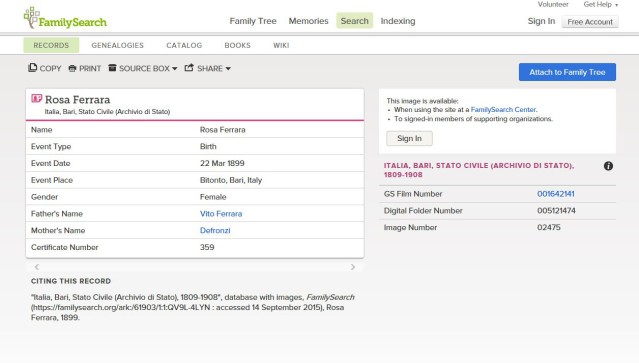In many of my recent columns, I have discussed the rapid growth of familysearch.org. I have been working on so many areas of American records that I have forgotten to check on Italian civil records. All I can say is “Wow.”
Let me first remind you of the project because it will explain why they’ve done what they’ve done. The LDS Church has microfilmed millions of records all over the world over many decades, including lots of Italian civil records and a small percentage of Italian Catholic records as well. In the 2000s, they began to digitize these films to make them viewable on the internet. They run the microfilm though computer imaging systems that improve the image quality and number the images on each film. They then create data entry screens that match the format of the record, and release those to the public so they can volunteer to enter in the computer what is on the record. This allows the computers to index the records, which allows anyone in the world to search by name, by year, by parent or spouse name, and easily find the records we need.
For those of you who have ancestors in Italy or elsewhere, but you have no idea where they came from, you will eventually be able to search for your great-grandfather’s name and perhaps find the town in Italy or other country where they were born.
Ok, now that I’ve described all that, let me tell you what it means. Every microfilm has a status. These status numbers are my own creation just to simplify. Status 1) the film is ONLY available as a microfilm and has not been digitized yet. Status 2) the film has been digitized and made available for browsing on-line, however it has not been indexed yet. Status 3) The film records have all been indexed and can be searched by name/year/parent/spouse etc. And there is an odd hybrid Status 4) The film has been indexed and is fully searchable, but you cannot see the images of the original records due to legal agreements with the owners of those records.
The vast majority of Cook County records have achieved Status 4. Cook County won’t let us see the images on-line unless you pay them on their web site. Yet the images have all been indexed. So you can search for birth marriage and death records and see the search results but cannot see the original certificates.
There are a tremendous number of records in Status 2, because the computers can produce digital images of these films much faster than humans can volunteer to index them. I am very glad they choose this method, rather than making us wait for complete indexing to be done before allowing us to view a film on-line. That’s like being told in July you’ll be getting a bike for Christmas. You wait six months. Then you get your bike, but you can’t ride the bike in the snow anyway!
Regarding Italian records on microfilm, I do not have data for all of Italy but I can report that a lot of Italian microfilms are in Status 2, which means they can be browsed, and some have reached Status 3 and 4, which means they can be searched.
So what do I mean by “browsing”? Let’s say you’re looking for a specific town in Italy. You go to familysearch and search the catalog for “Bitonto” in Bari.
The catalog shows civil registration and you click on it to see the film numbers.
The catalog now has an entry that says that these films are available on-line and you click “here”.
It takes you to a new screen that shows all the different record types available.
If the films are status 2, you will only see a screen that says “Browse “ and some ridiculous quantity of records, usually in the millions. If the films are status 3 or 4, you see a screen that allows you to search, like this.
You can still choose to click the link that says “Browse through 2,870,392 images”. You may have to. In most cases, not all records have been indexed yet. So the status is sort of, 2 and a half!
When you browse records, the first thing you probably will see is a base location that encompasses the entire area in these films. In this case, it’s Bari.
I know there’s only one choice, but you need to click “Bari”. Then you see all the towns in Bari that are browsable in this film collection. You may need to scroll down to find your town.
Once you click on a town, you can see all the collections that are available to browse. Not every year will be there. In this case, the Bitonto records cover 1809-1929, and they have some years missing in the births, marriages and deaths, and nothing is listed after 1900. This is to be expected. They release the collections and years that are complete rather than withhold the entire collection until the last record is indexed.
So the various records are listed, and you will definitely have to scroll down to find them all. To get to the births, you have to scroll past cittadinanze, Diversi, Matrimoni and morti and others, to get to Nati. Now you click on the year you want. “Nati 1880”. Now at this point you may see the following screen, as I have.
You should make sure you have a familysearch account set up in order to view the records. If you are a member of LDS Church, your familysearch account needs to be set up that way. So I sign in and I still get a screen saying I cannot see the image unless I am using the site at a family history center, or I am a member of a “supporting organization”.
Huh?? I did everything correctly and I still cannot view the image from home! Well, this is another legal agreement between the owners of the records and familysearch. You need to go to a family history center in order to view these records. Do not log in with your personal ID when you get to the center. And you must use their computers to work with the records, not your own laptop or tablet. The computers at the center are all specially registered with familysearch to permit access.
Not all records have this limitation. I can speak for Bari, though. The 1866-1900 records are limited to family history centers only. Some other provinces do not have this problem. Let’s search for Baragiano, Potenza instead.
Once I find the town in the catalog and click “here” and select Baragiano from the list of towns, I see two types of records. Morti 1866-1900 and Nati 1866-1900. I select the births and I see a screen.
It brings me to page one of the 1361 pages on this film. I see the first image that I would be viewing if I had the microfilm at the family history center. So now we start to browse. We can click the right arrow to go to the next image. We can click the left arrow to go to the previous image. We can type in an image number to jump to a point in the film and work around that.
Let’s say I want a marriage from 1880. I don’t want to click the right arrow hundreds of times. And it’s very slow moving from image to image. So I usually keep splitting the list in half. I go to about 680 by typing “680” and pressing enter or clicking “go”. Then I look at that page to see where I am. Oh, I’m in the 1868 marriage banns. So I go to 1117 maybe. Now I’m in 1892 marriages. Just keep picking new numbers until you narrow down to the year you need. You might want to try to find the index for that year in the images, and find the record number you need. Then you can arrow around until you find that image.
Browsing does sound like a royal pain, doesn’t it? Yeah I guess it is. However, it does save you having to order microfilm and paying for it and waiting several weeks for it to arrive at your family history center.
So which records are indexed and searchable? There is no good way to know. The way I find out is to search births from 1860-1869 and leave the name blank. If there are no results, it’s safe to say that those years are not indexed. Then I search 1870-1879 etc.
Rather than doing that, just go ahead and search for the person you need. Here is our search screen again in the Bari records.
We can help our search by limiting the town name, and limiting the type of record we are searching for, just like we do with Chicago records. Click on “Birth” and type in Bitonto. Then click on Type to limit to birth records by clicking the check box next to Birth.
When it searches, it starts with the town name you selected. Then it finds records that are in the same province. The search routine finds exact name spellings first, then slight misspellings later. Every search result is ranked by how closely it matches what you asked for, and the best matches come up first. The far left contains a way to modify the search by changing bits of it. Next are the names of the persons that fit this search result, and then the birth dates and towns. Finally you see parents or other identifying information. Use all of this to be sure you found the person you want.
If you find the name you are looking for, you click on it and you will see another page.
On the left, you see the index entry. This is what the indexer typed in. Below it is the citation of the record. You might want to copy and paste that citation in your family tree file, where the source information is supposed to be. On the right of the screen is usually where you click to see the image of the original record. However, due to that contractual agreement, you see a note basically telling you what it told you before. If you are at a family history center, you can see the image and click on it to enlarge it to full screen. Below all that is the microfilm number the image comes from, a digital folder number used to catalog the image, and a sequential image number.
Since the majority of my Italian records are from the province of Bari, I have to work at family history centers to find my records. But I am able to search for a lot of records. So far, Bari has been indexed for many but not all towns from 1876-1900 give or take. So what I have been doing is:
1) Search for records at home. Find the person I need in the index results.
2) Click on the name of the correct person.
3) When I am brought to the screen that says I cannot see the image, I copy the URL using copy/paste into a text file or notepad file.
4) I add more and more URLs to the file as I work.
5) I go to the family history center with my file full of URLs on a flash drive.
6) Plug the flash drive into the computer at the family history center and open the file.
7) Copy and paste each URL from my file to the web browser.
8) Now that I am in a family history center, the URL will show me the index record AND a way to see the image.
9) Use the Windows snipping tool (found in accessories) to copy the screen with the image on it.
10) Save that image to the flash drive, using the person’s name, year of birth, and the name of the town as the file name.
11) Lather, rinse and repeat!
This procedure allows me to search from home on my own time, and then get the most records from the family history center during the limited hours they have.
If you have any questions on any part of this topic, please e-mail Dan at italianroots@comcast.net and please put Fra Noi in the subject.
 Fra Noi Embrace Your Inner Italian
Fra Noi Embrace Your Inner Italian