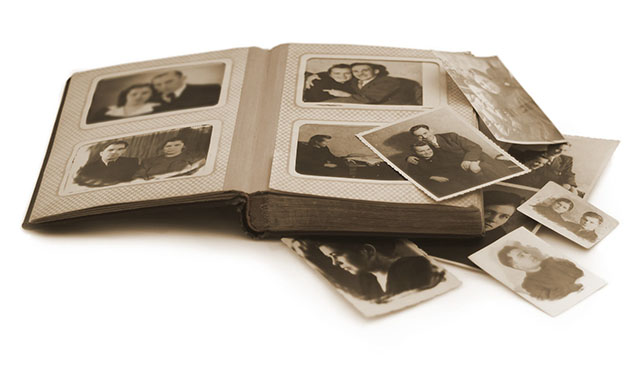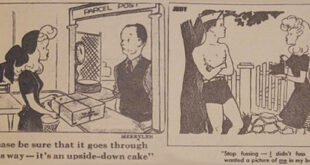Over many years of meeting with relatives, I will admit that there are occasions of apprehension. After I am invited to their home, I sit, make conversation, have a cup of coffee, and silently wait for the right moment to segue into how to ask them to break out the old family photo albums.
When I started this odyssey, I had to bring a laptop and scanner that weighed more than I did! Later on, I could bring a flatbed scanner that only weighed a couple of pounds. Today, new phone cameras and apps are making this task even easier.
When trying to scan people’s photos from their albums using a flatbed scanner, there is a logistical situation that needs to be addressed first. You should ask permission to remove someone’s photos from the album. Unfortunately, some photos were glued onto the page of the album and cannot be removed without damaging the photo. You end up with, at best, a curled photo that had been nice and flat for fifty years, and at worst, Uncle Tony got a fresh scar caused by accidentally tearing the photo while removing it from the album!
So the next step would be to try to remove just the page from the photo album. If the album was a three ring binder, this would be fairly easy. Most of the time, however, the album would be spiral bound or simply bound as a book. So if you can’t take the photo from the page, or the page from the album, now what? Now you have to flip the entire album over and lay the page on the flatbed scanner as flat as you can. You cannot put down the scanner cover because this huge book is laying on top of it.
So you scan the entire page first. Most scanning software does a quick preview scan at a low resolution so you can see the entire page and you can now choose how much of the page you want to scan. You could scan the entire page with several photos on it, but you need to now save the results. The single scan has several photos on it, and you will have to go through the trouble to break them into individual photos later on. If you want to avoid this problem, you could scan individual photos one at a time from the preview screen and save them as separate photos. This is a smart move unless you are very limited on time with your host. If you, as the genealogist, is impatient with waiting for the photo albums to be brought out in the first place, imagine the impatience of your host watching you fumble around with your equipment and wondering when you will ever leave so they can start dinner!!
The best part is that you placed the big photo album on the scanner, scanned the preview, and by the time you select the area for the photo scan, the album moves just a little bit, and you end up scanning Zio Tony’s neck, Zia Antonia’s arm, and miss the house completely! Now you have to realign the album on the scanner and preview all over again.
This all sounds like one gigantic pain (I would use a phrase here in private conversation, but I have to keep my column clean!) The affordability of early digital camera made it less of a pain than before, because you could take a picture of the picture. Sounds like a solution. No more flatbed scanner. No moving book. No removing photos from the album. Just take a picture of the photo in the album as is. The first problem with this system is that the early digital cameras did not have very good resolution, so you lost a lot of the quality of the original photo when you took photos this way. Also, it was difficult to line up the photo album so that your digital camera photo would contain a square/rectangular image that contained only the original photo, without any extraneous border area. Finally, when you were done with taking a couple of hundred images this way, now you have to go home and move the files from the digital camera memory to the computer, and they would all be named “DSC00234.jpg” and now you have to spend a day or more renaming and tagging the photos to reflect who, what, where and when. If you got busy and did not do this process right after visiting your relative, you might forget some of the details and now you have a photo of someone you don’t know, and you have to eat some crow going back to the relative and asking them who this guy is. By now, they put the photo albums back in the attic or basement and might not remember the details either.
Even though the digital cameras have better resolution, none of them can run apps that will solve the other problems with identifying and cropping. It took the cell phone camera updating its resolution before a solution could be found. Nothing is perfect but there are two apps I have been trying out that are worth your attention. Ancestry.com has an app called “Shoebox”. Shoebox is designed to take digital photos of photo albums. Then it attempts to crop the individual images that are contained in a single photo. You can manually crop if it doesn’t work exactly to your needs. It is unique because it can link to a family tree that you have uploaded into Ancestry.com’s web site on your account. You log into the Shoebox app the same way you log into Ancestry. You take a picture. Crop it. Now it asks you to tag the people in the picture. As you type the name, it actually brings up similarly spelled named from the family tree! A…n….t…h… And your Anthonys start to appear. You pick the correct one. The tagging works a lot like Facebook face tagging. I have not tested it yet but if you already have a lot of photos in your Ancestry.com tree, it will try to face-recognize the people in the picture and attempt to auto tag them for you! Not bad, huh? The only big flaw is that I would like to give the photo a name before just saving it on the phone.
Another app that is not tied to Ancestry is called Photomyne. This one is better for me because it is not tied to an Ancestry.com tree. With this app, I can take a picture, and it auto crops the multiple images within that “page”. (It seems to auto crop a little better than Shoebox but I have not done extensive testing yet.) The software will allow me to rotate, crop, and even enhance the image. Then it asks for a title, a year, a location, and names of the people in the photo. Those names do not come from a list this time because it is not tied to Ancestry.com, but it will give you names you have used before and you can pick them rather than retyping. You can save the images to your “camera roll” and then either sync the phone with your computer, or upload to your cloud storage. You can even send direct to Facebook as a post.
I hope to do more trials with these apps but I would also be interested in hearing from any of you who have tried out a phone camera app like these. Write to me at italianroots@comcast.net and please put “Fra Noi” in the subject. Thanks!
 Fra Noi Embrace Your Inner Italian
Fra Noi Embrace Your Inner Italian